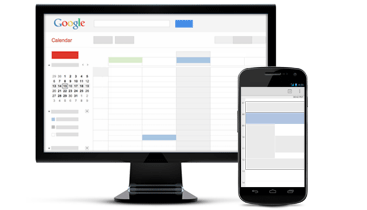Here is the new process for adding calendars to Apple products…
Here is the new process for adding calendars to Apple products…
- From the Home screen, click Settings.
- Click Mail, Contacts, and Calendars.
- Click Add Account….
- Click Other.
- Click Add Subscribed Calendar.
- In the Server field, enter your published Calendar URL (located one your teams calendar webpage.
- Click Next.
- Click Save.